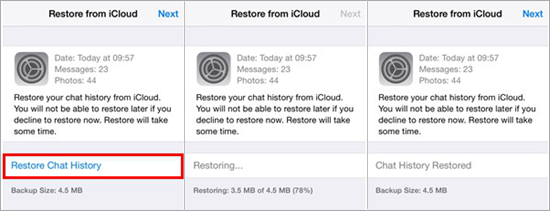WhatsApp message deletion accidentally is normal circumstances, so WhatsApp gives very useful features to take backup or restore on iPhone and iPad in stalled iOS 5/6/7/8 or iOS 9. If you have recently deleted some important WhatsApp chat history and are looking to recover them, you use this feature to retrieve deleted WhatsApp messages, photos or videos directly in your WhatsApp account via the backup made by the app to iCloud.
Before moving forward, if you may not have a backup of the messages, or you likely don't want to restore the backup and delete all off the message history that's happened since the backup was made, you can choose the third-party recovery solution. Free iPhone Recovery enables you to recover deleted WhatsApp messages, images and videos from iPhone or iPad and save WhatsApp data to computer as backup. Just download it and have a try!
Video demo:
step 1:Download & install iPhone WhatsApp Recovery software on computer and check WhatsApp & Attachment on the first interface.
Step 2: Connect your iPhone or iPad to the computer and start to scan WhatsApp messages.
Step 3:Preview and recover the deleted WhatsApp messages from iPhone or iTunes backup
In case you have backed up WhatsApp chat history via the app itself before, you can follow these steps to recover WhatsApp chats from an iCloud backup:
- Go to WhatsApp Settings > Chats and Calls > Chat Backup to check the time of last WhatsApp backup.
- Uninstall WhatsApp, reinstall it from the App Store.
- Verifying your phone number(must be the same as WhatsApp backup account), follow the on-screen prompts to restore your chat history.