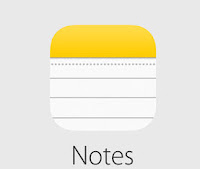 The Notes is one of most popular build-in Apps on iPhone or iPad. It is easy for iOS users to take a quick note of good ideas, important plans, lists or other text contents in case of forgetting them. However, something bad, for example, notes got deleted or lost on iPhone or iPad, might just happen to you. Don't worry! This post will guide you to retrieve deleted/lost notes from iPad or iPhone SE, 6s plus, 6s, 6, 5s ,5, 4s for free.
The Notes is one of most popular build-in Apps on iPhone or iPad. It is easy for iOS users to take a quick note of good ideas, important plans, lists or other text contents in case of forgetting them. However, something bad, for example, notes got deleted or lost on iPhone or iPad, might just happen to you. Don't worry! This post will guide you to retrieve deleted/lost notes from iPad or iPhone SE, 6s plus, 6s, 6, 5s ,5, 4s for free.Why iPhone/iPad Notes Lost?
There are several reasons why notes got lost from iPhone:
– You just accidentally deleted of notes without noticing.
– Notes are missing after iOS upgrade or jailbreak.
– You turned off the notes sync setting in cloud mail.
How to Recover Lost or Deleted Notes from iPhone/iPad?
There are some useful methods you can try:
- Check the "Recently Deleted" folder in Notes App itself.

- Sign in to iCloud.com if you synced notes with iCloud before and check if the missing notes are there.
- Go iPhone or iPad > Settings > Mail, Contact, Calendars > Gmail (or other Email) > turn Notes On (if it is on, turn it off then turn it back to on). The missing notes may come back to your device.

- Use iPhone Notes Recovery software: Free iPhone Data Recovery makes iPhone notes recovery possible. It provides the best solution to recover deleted notes on iPhone with or without backup. Just download and try it for free.


Step 2: Connect your device to the computer (if you device is lost, just skip to the next and choose an iTunes backup file to scan).
Step 3: Scan and recover the deleted notes directly from iPhone (or iTunes backup if you have one in advance).
Video guide:

It's really helpful. Thanks. By the way, I'd like to share more ways to recover deleted notes on iPhone. Check: How to retrieve deleted notes from iPhone
ReplyDeleteCONTACT: onlineghosthacker247 @gmail. com
ReplyDelete-Find Out If Your Husband/Wife or Boyfriend/Girlfriend Is Cheating On You
-Let them Help You Hack Any Website Or Database
-Hack Into Any University Portal; To Change Your Grades Or Upgrade Any Personal Information/Examination Questions
-Hack Email; Mobile Phones; Whatsapp; Text Messages; Call Logs; Facebook And Other Social Media Accounts
-And All Related Services
- let them help you in recovery any lost fund scam from you
onlineghosthacker Will Get The Job Done For You
onlineghosthacker247 @gmail. com
TESTED AND TRUSTED!!!